package com.cotc.pan;
import com.bitrabbit.RabbitFactory.RabbitFactoryActivity;
import com.clanofthecloud.cloudbuilder.CloudBuilder;
import com.clanofthecloud.cloudbuilder.facebookHandler;
import com.cotc.pan.GCMIntentService;
import android.os.Bundle;
import android.util.Log;
import android.content.Context;
import android.content.Intent;
import android.content.IntentFilter;
import android.content.BroadcastReceiver;
public class PANActivity extends RabbitFactoryActivity {
IntentFilter gcmFilter;
facebookHandler fbh;
@Override
public void onCreate(Bundle savedInstanceState) {
GCMIntentService.Init(this);
gcmFilter = new IntentFilter();
gcmFilter.addAction(GCMIntentService.NotificationName);
super.onCreate(savedInstanceState);
fbh = new facebookHandler();
fbh.init(this, savedInstanceState);
}
public void LoadNativeLibs() {
System.loadLibrary("CloudBuilder");
}
/** Called when the activity is first created. */
private final BroadcastReceiver gcmReceiver = new BroadcastReceiver() {
@Override
public void onReceive(Context context, Intent intent) {
GCMIntentService.HandleNotification(intent);
}
};
// If our activity is paused, it is important to UN-register any
// broadcast receivers.
@Override
public void onPause() {
CloudBuilder.Suspended();
unregisterReceiver(gcmReceiver);
super.onPause();
}
// When an activity is resumed, be sure to register any
// broadcast receivers with the appropriate intent
@Override
public void onResume() {
super.onResume();
registerReceiver(gcmReceiver, gcmFilter);
CloudBuilder.Resumed();
CloudBuilder.HandleNotification(null);
}
@Override
public void onStart() {
super.onStart();
fbh.onStart();
}
@Override
public void onStop() {
super.onStop();
fbh.onStop();
}
@Override
public void onActivityResult(int requestCode, int resultCode, Intent data) {
super.onActivityResult(requestCode, resultCode, data);
fbh.onActivityResult(requestCode, resultCode, data);
}
@Override
protected void onSaveInstanceState(Bundle outState) {
super.onSaveInstanceState(outState);
fbh.onSaveInstanceState(outState);
}
public void retreiveFacebook() {
fbh.retreiveData();
}
}



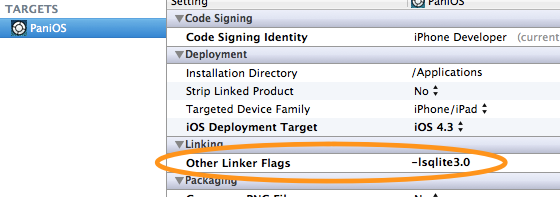
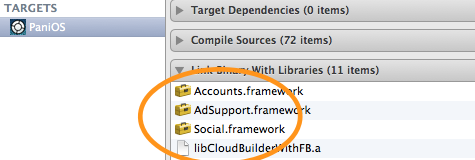
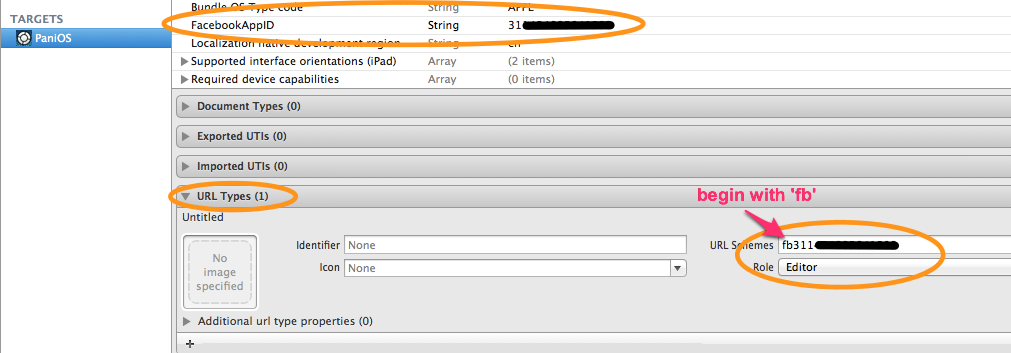
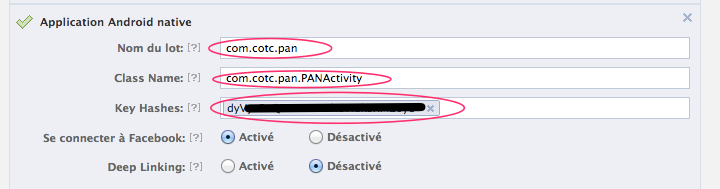
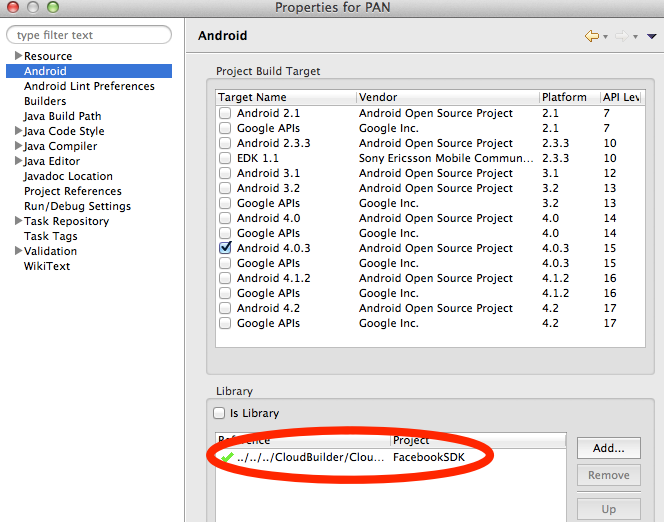
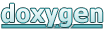 1.8.15
1.8.15